The GitHub Student Developer Pack is a valuable resource for students and developers. It offers a collection of premium tools and resources that can be instrumental in your coding and development journey.
What is the GitHub Student Developer Pack?
The GitHub Student Developer Pack is a package of tools and services offered to students and developers to enhance their coding and development experiences. This pack includes a variety of resources such as cloud credits, domain registration, and coding tools from GitHub and its partners.
In this article, I will show you some of the highlights of the GitHub Developer Pack and how you can access it.
Eligibility and Requirements
To be eligible for the GitHub Student Developer Pack, you must be a student, at least 13 years old, and have a verified school email address. This email address is crucial for confirming your student status and accessing the benefits provided in the pack. The first requirement make sure you have an edu email, for example, [email protected]
Note: If you don’t have that type of email you can buy edu email online
Application Process
Obtaining the GitHub Student Developer Pack is a straightforward process. Here’s how to apply:
Step 1: Visit the GitHub Student Developer Pack “website“.
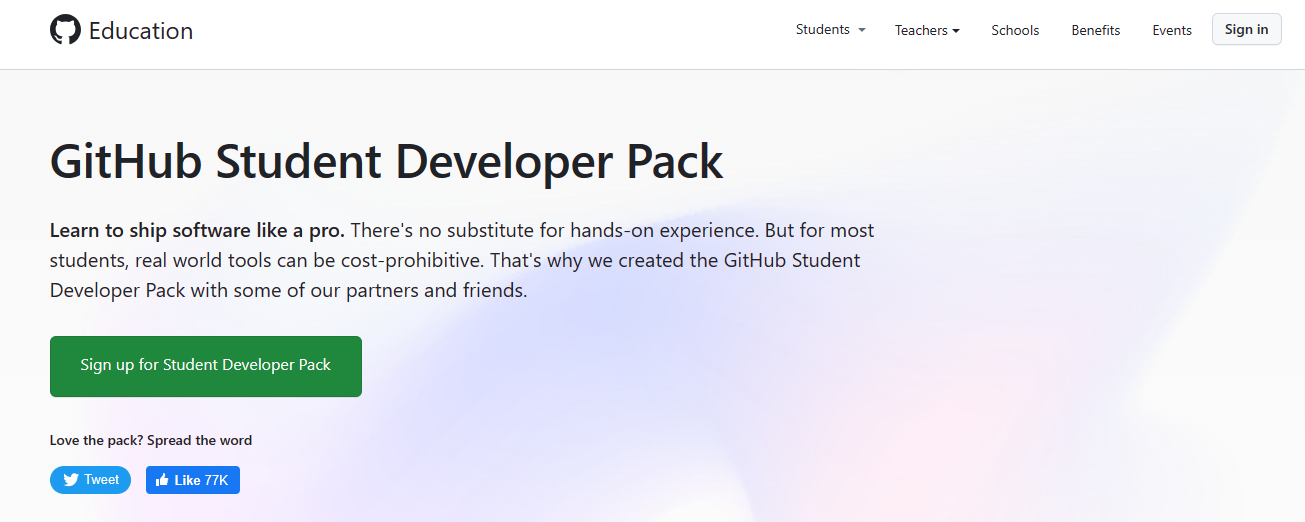
Sign in with your GitHub Account by clicking the “Sign-in” button on the top-right corner.
Then click on the Sign up for Student Developer Pack button.
You will be required to fill out a form.
- You need a GitHub account, If you don’t have an account you need to register.
- Your age is at least 13 years old.
- What is your student e-mail address?
If you have a school-issued email, Click “Add an email address”. It is important to note that these email addresses must be verified.
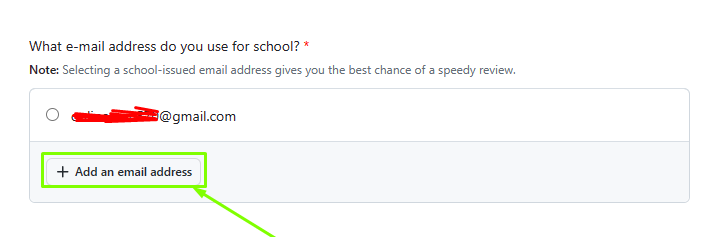
- Fill out the name of your school.
- Tell you how you plan to use GitHub.
This prompt is automatically filled out if you provide a valid student email. However, if your school is not listed, then you need to enter your school’s full name and continue.
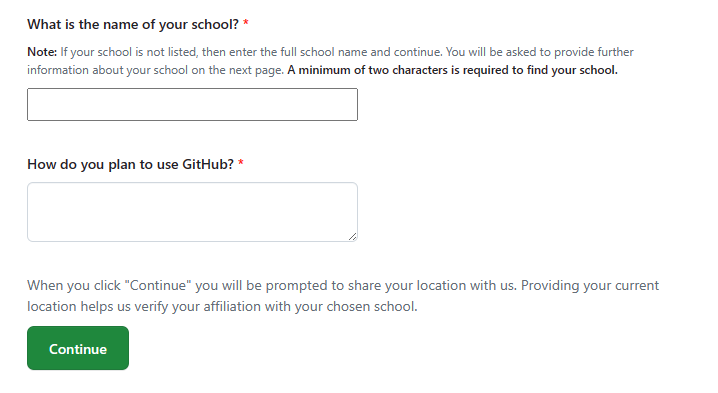
After submitting your application, GitHub will review it. The verification process may take a few minutes. To verify your student status, GitHub will send a verification email to your academic email address.
GitHub Student Developer Pack Benefits and Offers
The GitHub Developer Pack includes a range of benefits and offers. Here are some examples of what you’ll have access to:
GitHub Pro
Access advanced GitHub features and collaboration tools.
GitHub Codespaces
180 core-hours compute/month and 20GB storage
GitHub Action
3,000 minutes/month
Free for public repositoriesGitHub Packages
2GB
Free for public repositoriesStandard Support
GitHub Support can help you troubleshoot issues you run into while using GitHub. Get support via the web.
Microsoft Azure
Microsoft Azure’s free $100 credit Use this credit for cloud services and development tools.
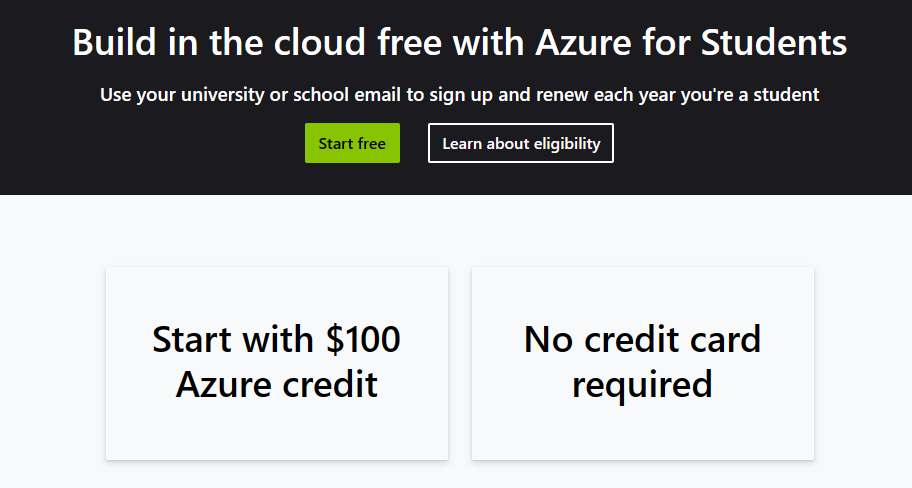
Namecheap domain registration
GitHub Student Developer Pack, Namecheap Offer free domain with SSL certificate for one year.
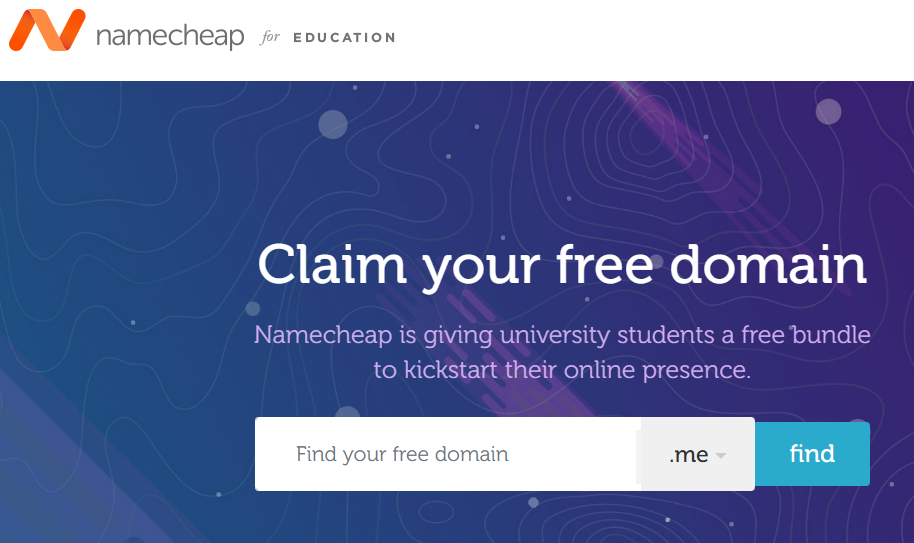
DigitalOcean credit
DigitalOcean free $200 credit use this credit for cloud hosting and infrastructure services.
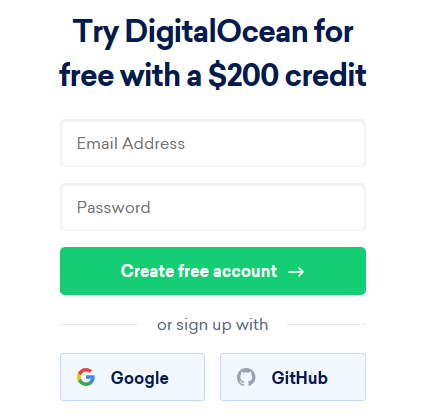
AWS cloud services
AWS Educate Access to Cloud Services. Explore cloud resources from Amazon Web Services.
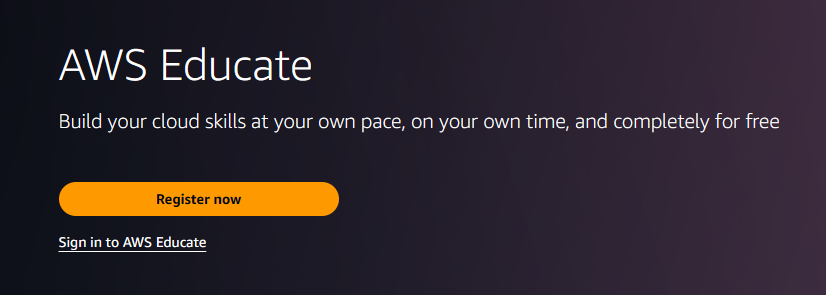
AWS Educate account with $100 worth of cloud credits! Quick Guideline
- Go AWS Educate sign-in page
- Then sign in to AWS your account
- Now click on “AWS Account”
When you complete that step, you can start your journey into the AWS cloud, experiencing the services provided by Amazon Web Services.
More Benefits of what you’ll have access to
- JetBrains: Free access to developer tools: Includes JetBrains IDEs like IntelliJ IDEA.
- DataCamp: Free access to data science courses: Enhance your data science skills.
- Heroku: Free developer resources: Deploy and manage your web applications.
