What is Google Voice?
Google’s voice over IP (VoIP) system Google Voice is a free telephone and texting service, accessible on your phone or computer. It launched in 2009 and since then has served as a convenient way to add a second phone number to your mobile device. Set up Google voice number …
How to set up Google Voice Number
Set up Google Voice on Android
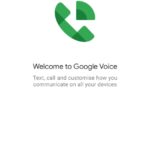

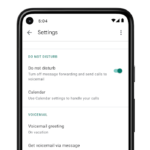


Set up
- If you don’t have the Google Voice app, install Google Play Store.
- The app may or may not ask you to choose or sign in to your Google account.
- An alert asks permission for Google Voice to access your contacts. Tap Allow.
- A list of your contacts pops up.
- You are now ready to use your new Google Voice phone number.
Notes : You can also send and receive text messages through Google Voice using Wi-Fi or cellular data, but there are certain restrictions. Texts are free if you’re sending messages to anyone in the US or Canada, but when you’re outside the US and not using Wi-Fi, “your mobile phone company might charge you extra roaming fees to send a text,” according to Google.
Set up Google Voice iPhone
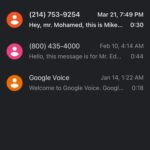
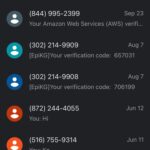


Set up
- If you don’t have the Google Voice app, download it from the App Store.
- Launch the app, and when Google recognizes your account, tap Continue
- Sign In Your Google voice Gmail Account
- You will get a message that your account is ready to use.
- Google then alerts you that it has added your account.
- Google asks permission to access your contacts. Tap OK.
- Google asks permission to send notifications. Tap Allow.
- Google sends an alert that all calls made from Google Voice will show up in the app.
Set up Google Voice on a computer
Set up Google Voice on a computer follow the steps
- Visit the Google Voice website.
- Sign in to your Google account for access.
- Click Finish to complete the setup.
Notes : You can only use Google Voice on a computer to place and receive text and voice. But before you can use any of Google Voice’s features, you’ll need to have a Google account first. You’ll also need to have an existing U.S.-based mobile or landline phone number.
Do You Want to buy Google voice Number
Our Selldra website best Platform to selling Google voice Number ! Buy Google Voice Number

